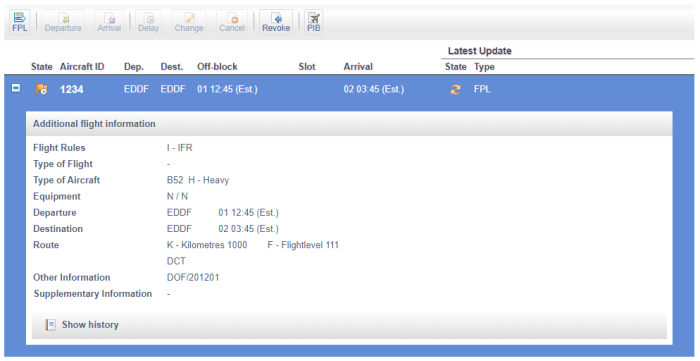Active Flights
In the page Active Flights you can see all active FPLs that you sent as proposal. You can see the changes to the FPL Flight Plan Message.
To open this page, click Active Flights in the menu bar.
INFO The list is automatically updated every 15 seconds.
To show detailed information of an entry, click ![]() . To show information on the operations on an FPL proposal, click Show History.
. To show information on the operations on an FPL proposal, click Show History.
To show a description for the icons used on this page, click Show Legend.
Fig. 1: Icons in Active Flights
Fig. 2: Active Flights
Operations
| Element | Description | |||||||||||||||
|---|---|---|---|---|---|---|---|---|---|---|---|---|---|---|---|---|
| FPL |
To create an FPL based on the data of the entry:
|
|||||||||||||||
| Departure | Send a departure (DEP Departure Message) message for the flight. | |||||||||||||||
| Arrival | Send an arrival (ARR Arrival Message) message for the flight. | |||||||||||||||
| Delay | Send a delay (DLA Delay Message) message for the flight. | |||||||||||||||
| Change | Send a change (CHG Change Message/SPL Supplementary Flight Plan (ICAO)) message for the flight. | |||||||||||||||
| Cancel | Send a cancellation (CNL Cancellation Message) message for the flight. | |||||||||||||||
| Revoke | Revoke the proposal message. | |||||||||||||||
|
PIB |
To create a PIB Pre-Flight Information Bulletin based on an entry:
|
Columns
| Column | Description |
|---|---|
| State |
The icon shows the flight status (refer to Icons in Active Flights). |
| Aircraft ID | ID of the aircraft |
| Dep. | Departure aerodrome |
| Dest. | Destination aerodrome |
| Off-block | Estimated departure time (UTC Coordinated Universal Time). |
| Slot | Time slot for the flight |
| Arrival | Estimated arrival time (UTC). |
|
Latest Update |
State: The icon shows the state of the proposal (refer to Icons in Active Flights):
Type: Message type that was sent last for this flight. Example: If you proposed a CHG message on an FPL message that was already accepted, the status icon refers to the CHG message proposal and the type shows CHG. |